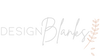Menu



Easter is fast approaching and these bags are just too cute not to make.
This blog is a step by step instruction on how to sublimate these beauties.
(Psst, if you are more visual you can check out the video here)
What you will need:
1. Measure your bag to the size of image you want and print your image (we recommended 6.5 x 3.5 inches for the face however if image says HAPPY EASTER or something that doesn’t need to be centered you can make it bigger)
2. Insert pressing pillow in the bunny bag. Make sure that when it inserted the area where the image will be is not obstructed by anything inside the bag. Ex: make sure the strap is BEHIND the pressing pillow. If not your image risks having lumps or curves in it.
3. Place your image on your bag and make sure it is lined up where you want the image to appear on the bag. I find this is easiest to do if image is cut around.
4. You can now use heat tape to secure the image (this is optional)
Now is time to press!!
5. Bring your bunny bag into your heat press that is set to 200C for 45 Seconds.
6 . Place tracing paper over the bunny bag to protect from the heat press.

**Be careful when pulling everything out of the heat press it is VERY hot**
8. Peel/pull off paper (you can now toss the paper out)
9. VOILA! Finished bunny bag with a cute face!

Visit us at www.designblanks.ca
Design Blanks has been delivering only the highest quality craft blanks for your business and hobby since 2016. We pride ourselves on fast, friendly service and a wide selection.
© 2025, Design Blanks Powered by Shopify