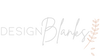Menu



This blog is a step by step instruction on how to sublimate boxer shorts for your favourite man!
(Psst, if you are more visual you can check out the video here)
What you will need:

How to:
1. Measure your bag to the size of image you want and print your image (we recommended 7 x 2.5 inches for writing on the thigh of a 2XL, depending on placement area the size will be different.)
2. Cut image out of the paper, this makes it easier to place and align.
3. Insert pressing pillow inside the pant leg, make sure to add a piece of sketching paper INSIDE the pants ABOVE the pillow to prevent any ink transfer to the other side of the pant leg.
4. Place image on pant leg and tape using heat tape (this step is optional)
5. Put boxer shorts in the heat press (make sure to check the image is still in the right place and elastic is on the outside of the heat press to not shrink or melt the elastic), cover with a sheet of sketching paper.
6. Press with medium pressure at 200 C for 45 seconds.
**Be careful when pulling everything out of the heat press it is VERY hot**
7. Peel/pull off paper (you can now toss the paper out)
8. All done!! Check out your new boxers!
Design Blanks has been delivering only the highest quality craft blanks for your business and hobby since 2016. We pride ourselves on fast, friendly service and a wide selection.
© 2025, Design Blanks Powered by Shopify